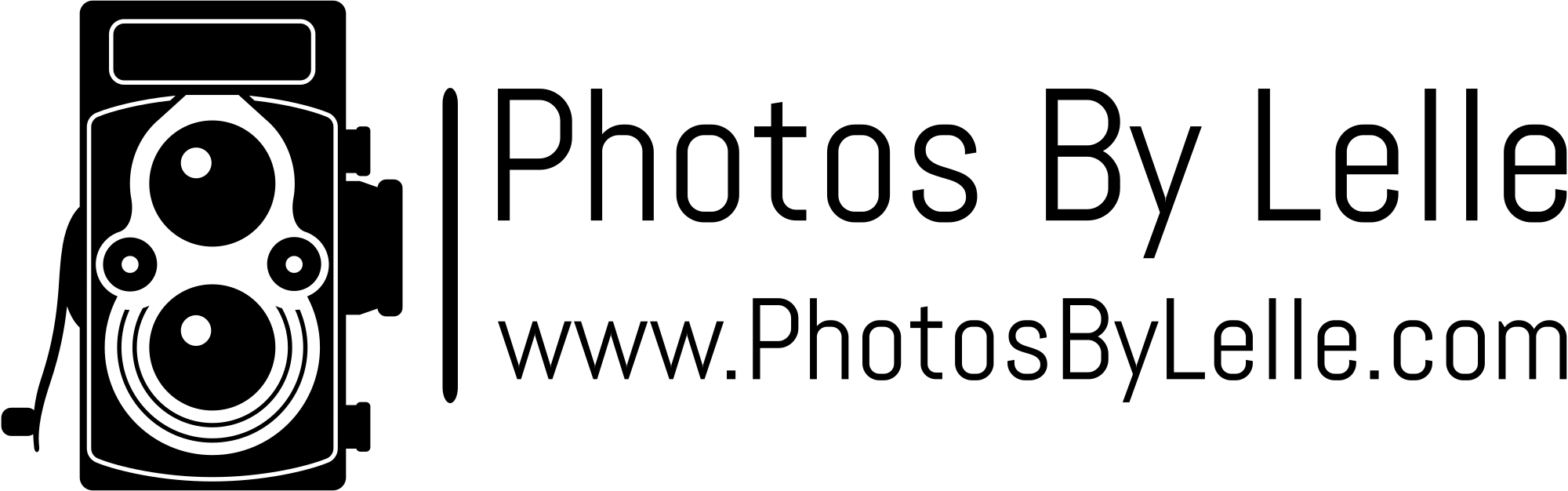The inspiration for this image struck me during a walk; I thought it would be quite striking to create an image where a butterfly's wing served as the petals of a flower. After perusing my collection of butterfly wings, I chose a yellow and white one. I placed the wing on a sheet of black plexiglass and set up my macro rail to take a stacked image of the wing.
To create the final image, I began with a large, empty black canvas in Photoshop. I added an image of a butterfly wing as a new layer, positioning it on the left side of the canvas. I then duplicated the wing layer, reduced its opacity to 50%, and used the free transform tool to rotate and position the new layer attractively. After that, I added a layer mask and used a brush to erase the undesired parts of the layer, intentionally leaving some of the mask in the transitions between the wings to add depth to the image. I repeated this process until a full circle of wings was formed.
Here you can see the original image, and some other variations that I made
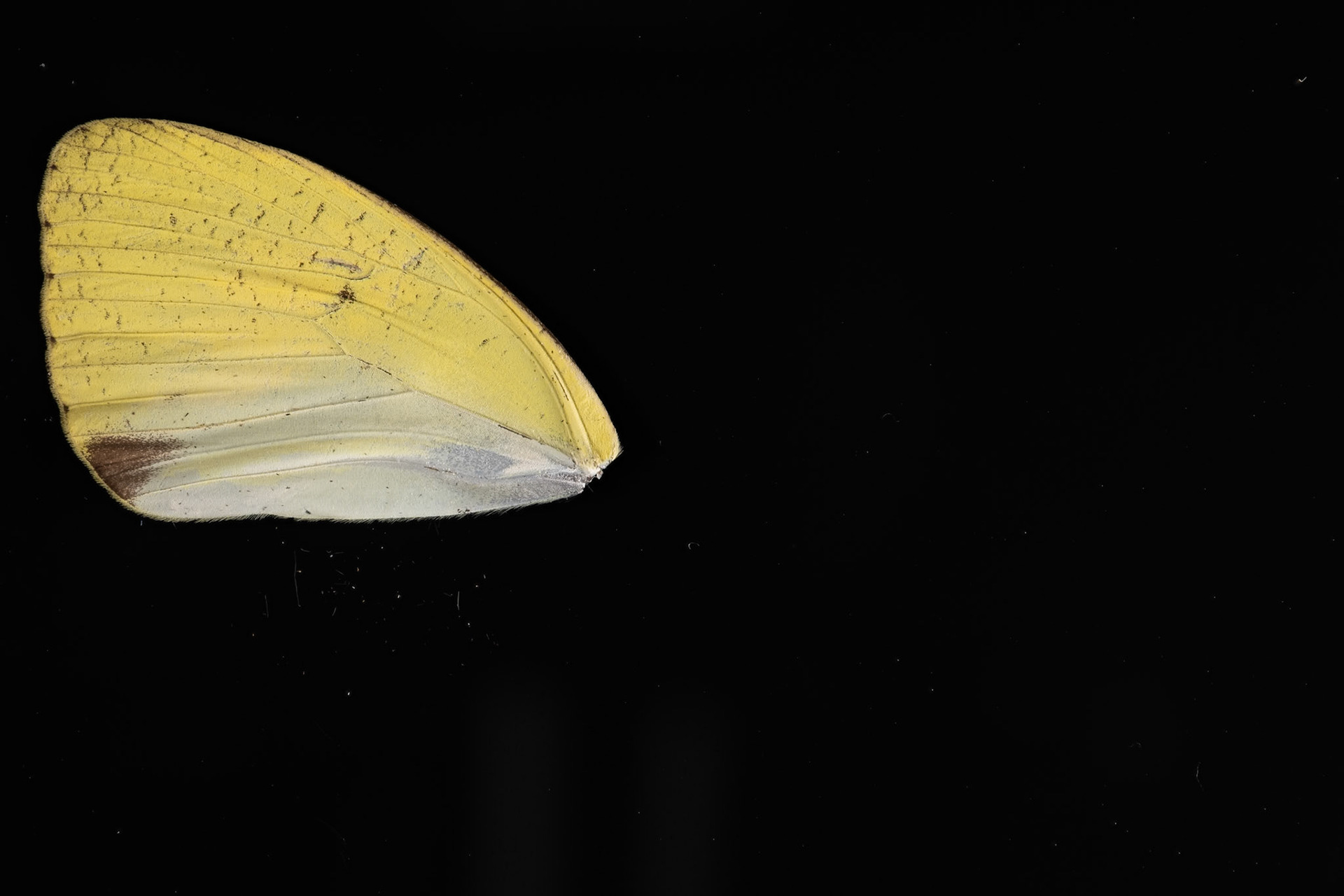
Original image of the butterfly wing

Alternate version
Here is the final image, I'm really happy with this image and I think it turned out quite nice. The image comes to its best when its view on a really large screen or as a large print, and as the image is 15800 x 15800 it can be printed really large.

Equipment Used
Camera : Fujifilm X-H2 40Mpx APS-C
Lens : Laowa 65mm F2.8 2x Macro
Flash : 2st Godox MF12 Macro Flash
Flash Trigger : Godox XPro
Lens : Laowa 65mm F2.8 2x Macro
Flash : 2st Godox MF12 Macro Flash
Flash Trigger : Godox XPro
Macro Rail : We Macro + We Macro Vertical stand